Welcome and Login
At the User login window, enter a valid username and password, as supplied by your service provider and click the "Log in" button:

Select "Advanced" for more connection options
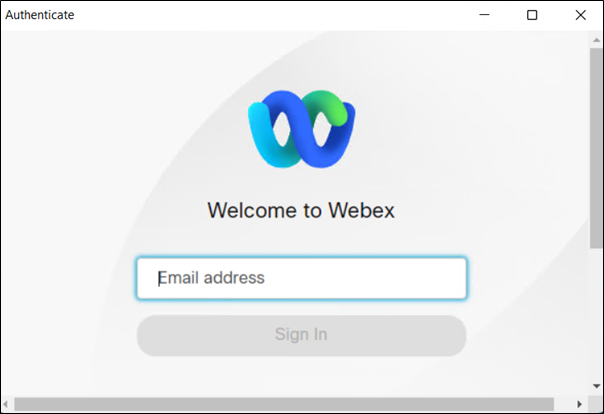
Advanced Options
Options
Select "Use proxy" only if required and instructed to by your service provider:
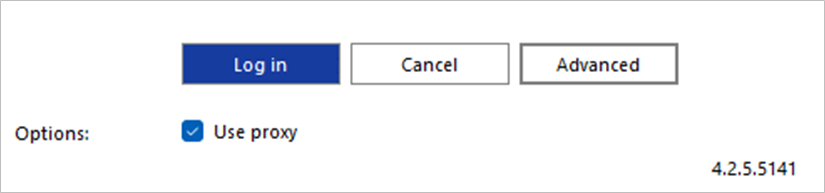
License Key Activation
If a User is not already assigned with a Go Integrator user license, an additional "Licensing" window is displayed. This allows new users to enter a License Key (previously referred to as Serial Number) to self-assign a License Pack, or to register for a free 30-day trial.
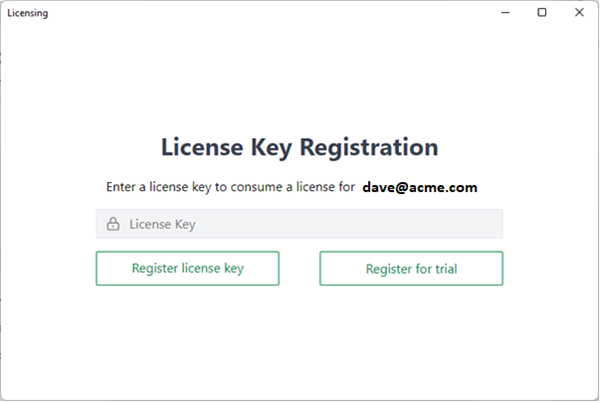
If the free trial option is selected, the user will be reminded that a trial is in progress and notified how many days remain.
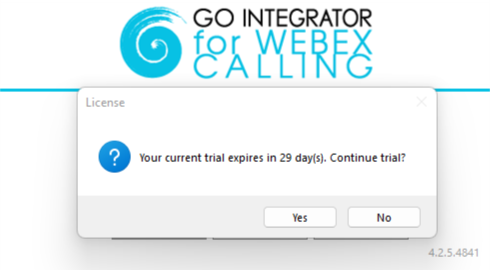
Importing Data from Go Integrator for Webex Calling v3
If enabled, Go Integrator for Webex Calling can offer to import configuration data from the Go Integrator for Webex Calling v3. Data that can be imported includes:
- Presence window Favourites.
- CRM integrations (including 'controlled' integrations but excluding Outlook Contacts).
NOTE: Integrations that have a v4 integration available in Go Integrator for Webex Calling will still be imported as a v3 integration only, so will need to be configured again manually as a v4 integration if a new feature such as the 'Add Contact' feature is required.
- After Log in, a prompt will be displayed confirming the CRM integrations discovered from the v3 installation. Click 'Yes' to import to Go Integrator for Webex Calling
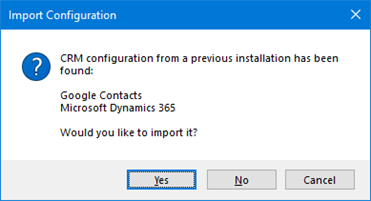
- Next, Presence Window contact detection will appear. Click 'Yes' to import to Go Integrator for Webex Calling v4 as favourites
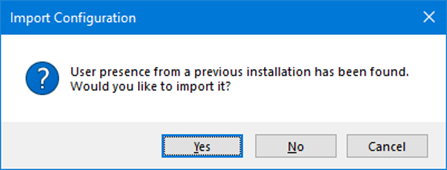
- Following the Presence contact importing, a pop-up message confirms the quantity imported
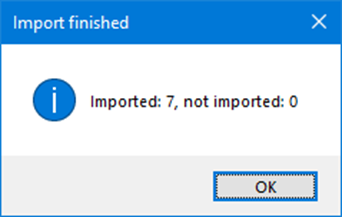
- The CRM integrations will initially be 'disabled' and need to be 'enabled' and 'authorized' to complete the process
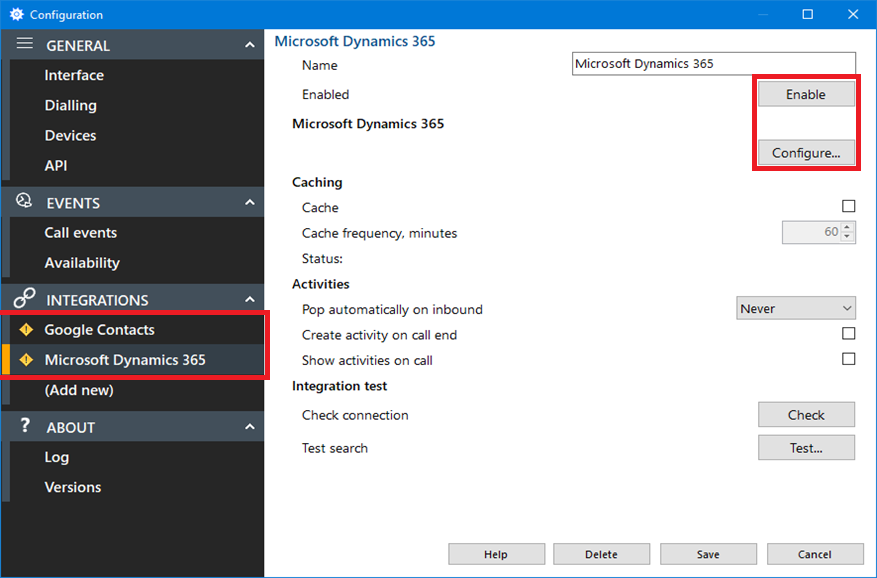
- The 'Presence Window' will display the imported contacts as 'Favorites' but will also display the complete User contact list in line with Large Directory Mode settings (up to 50 contacts):
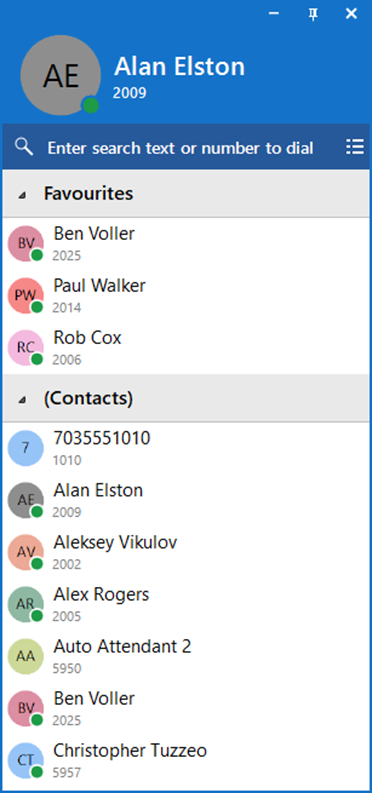
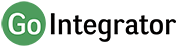
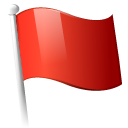 Report this page
Report this page