Configuration > Log
The Log section contains important details about the client, user and software configuration:
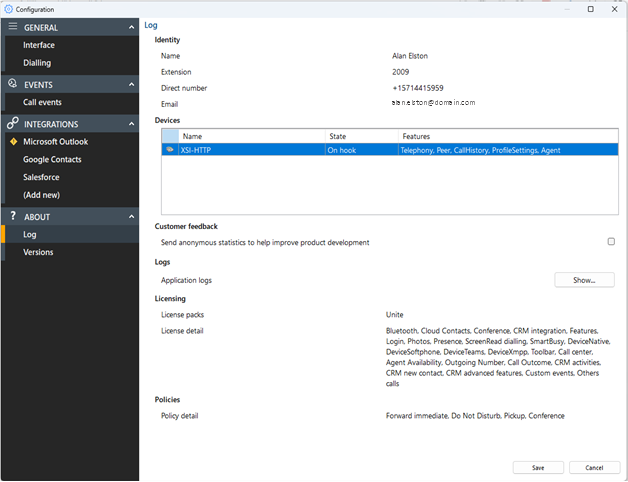
Identity
Displays current users Name, Extension number, Direct Dial Number and Email address. Note: Depending on initial setup, not all user information will be displayed
Devices
Displays information about the connection to the Webex Calling platform:
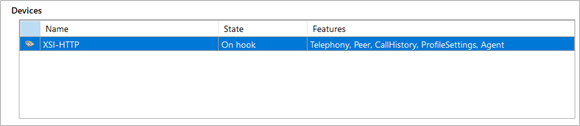
Customer Feedback
Send data into the software development team to help improve the product evolution
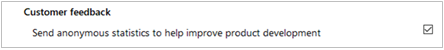
Licensing
Displays the licensing detail and included features of both the Telephone system and Go Integrator for Webex Calling user profile
Policies
Displays the policy details and enabled features of the Telephone system user profile
Logs
Select "Show" to open the application log file location for support escalations and issue resolution:
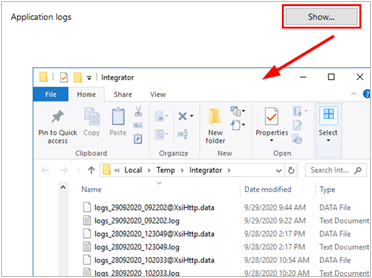
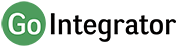
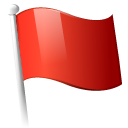 Report this page
Report this page