Call History
![]()
The Call History provides a quick reference for the most recent 60 calls (last 20 incoming calls, last 20 outgoing calls and last 20 missed calls). Any number listed can be called by a single click on the number displayed.
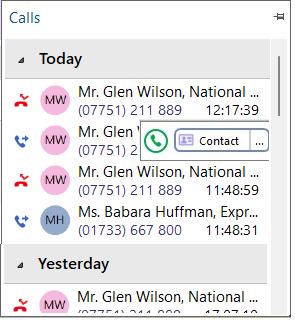
![]()
Outgoing call
![]()
Incoming call (answered)
![]()
Incoming call (missed)
Slide Out toolbar
Hovering the cursor over an entry displays the slide out toolbar which offers a variety of actions dependent on the current call status and address book information retrieved:
![]()
Call / Transfer
![]()
Show Contact (icon reflects CRM source)
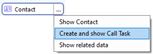
Add call activity (if available)
![]()
Add Contact (if available)
Add contact
![]()
When the call listed is not yet found in any integrated address book (or is found in some but not all integrated address books) the Add Contact icon is displayed and offers a quick method to insert the contact details into multiple locations.
Entry not found in any address book:
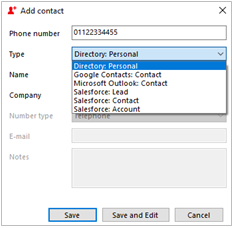
Entry found in all address books except PPL:
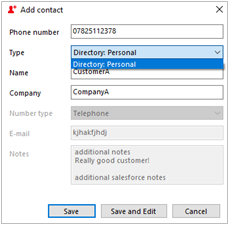
Select which integrated address book "Type" to add the contact into and either "Save" or "Save and Edit" to also open the contact within the selected address book. The stored details are then used to add to the next selected address book "Type" to quickly duplicate the contact record into multiple locations.
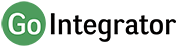
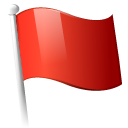 Report this page
Report this page