Installation
Introduction
The Go Integrator for Webex Calling software is supplied as an Internet download. It is a self-contained installer that contains the files needed to install a copy of Go Integrator for Webex Calling.
Before you start
Before you start, please check you have the following:
- A suitable computer for installation of the client software (please check minimum requirements)
- User login credentials for Go Integrator for Webex Calling supplied by your Service Provider
Mass Deployment
Go Integrator for Webex Calling v4 can be installed to the user desktop by silent mode using the command format: IntegratorInstaller-4.2.0.2050.exe /quiet
Importing Data from Go Integrator for Webex Calling v3
If enabled, Go Integrator for Webex Calling v4 can offer to import configuration data from the Go Integrator for Webex Calling v3. Data that can be imported includes:
- Presence window Favourites.
- CRM integrations (including 'controlled' integrations but excluding Outlook Contacts).
Note: Integrations that have a v4 integration available in Go Integrator for Webex Calling v4 will still be imported as a v3 integration only, so will need to be configured again manually as a v4 integration if a new feature such as the 'Add Contact' feature is required.
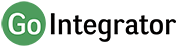
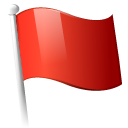 Report this page
Report this page